Studio
SCHEDULE
Frequency Studio’s advanced scheduling tools strike a critical balance between user-friendly simplicity and innovative capability to power creative programming strategy without sacrificing operational efficiency.






Ease of Use
Optimize channel operations with a familiar calendar interface, bulk program options, and intuitive cut, copy, paste, and drag & drop functionality. Integrated features ensure continuous programming without interruptions by seamlessly removing gaps and overlaps.

Advanced Automation
Schedule Automator uses metadata and logic-based rules to dynamically build every element of a linear channel. Unlike drag-and-drop tools or slate-fillers, it applies reusable patterns that structure content, ad pods, interstitials, and localized variants — all without manual effort.

Live Event Integration with Fusion Schedule
Expand programming strategy with the ability to originate channels using a mix of VOD and live sources. Fusion Schedule enables hybrid channels by blending external feeds and leveraging Studio’s programming capabilities, including content normalization and real-time adjustments for live events.
Studio Tools
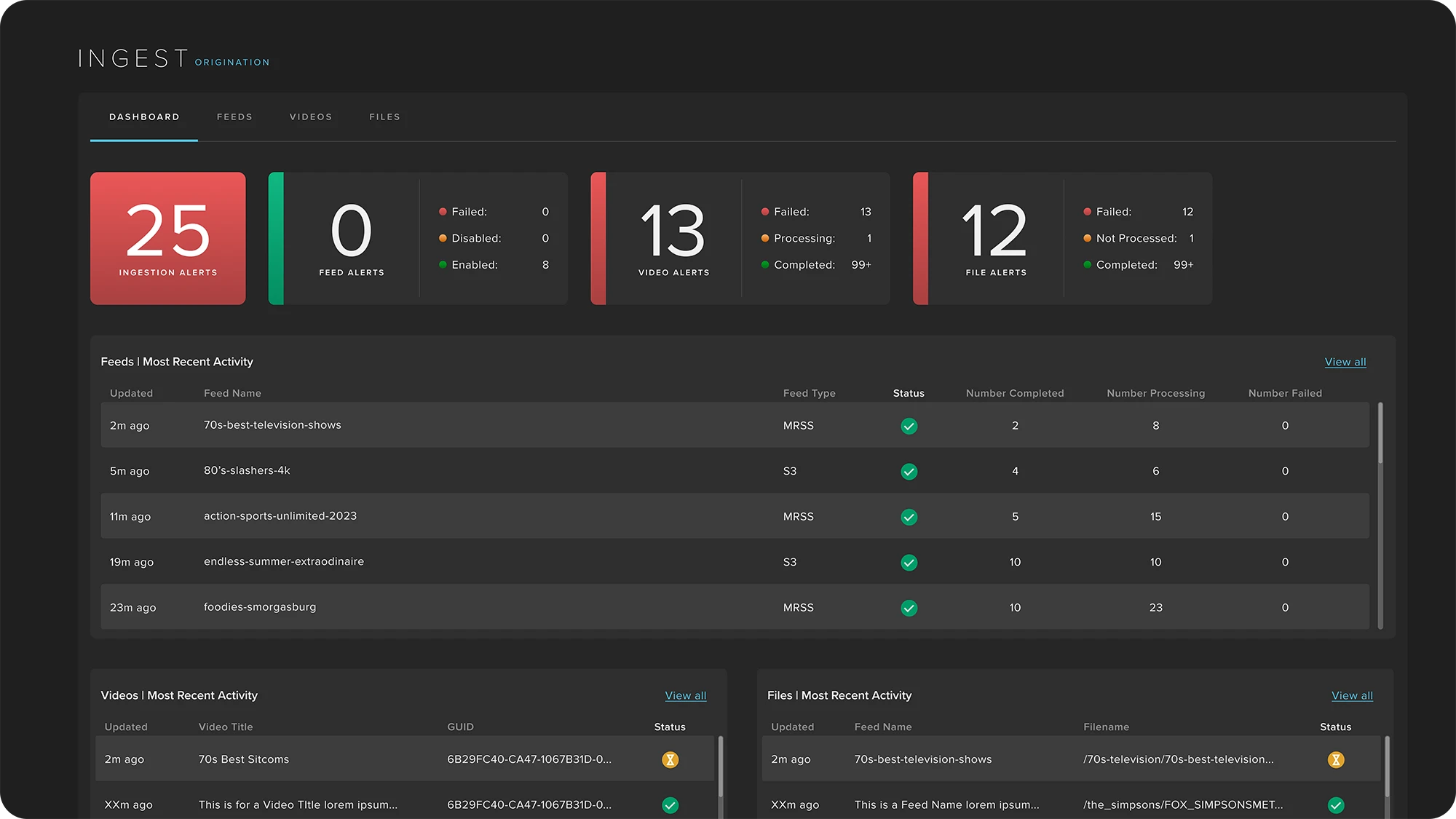
INGEST
Acquisition Automation
Automate video ingestion to streamline your channel creation process and reduce operational costs. Benefit from friction-free integration with multiple formats and sources, ensuring flexibility and efficiency in the content preparation workflow.
Learn more about INGEST


MANAGE
Content Preparation
Centralize and simplify streaming content management to enhance workflow efficiency and ensure seamless content delivery across a global distribution network. Get comprehensive control with unified management of inputs, outputs, and live segments, all within an intuitive interface.
Learn more about MANAGE


GRAPHICS+
Dynamic Visual Experiences
Automate the scheduling and deployment of on-screen graphics, such as overlays, tickers, and squeezes. Streamline operations with metadata-driven triggers and in-context preview, maintain branding with templates, and enable monetization through scheduled sponsored visuals.
Learn more about GRAPHICS+

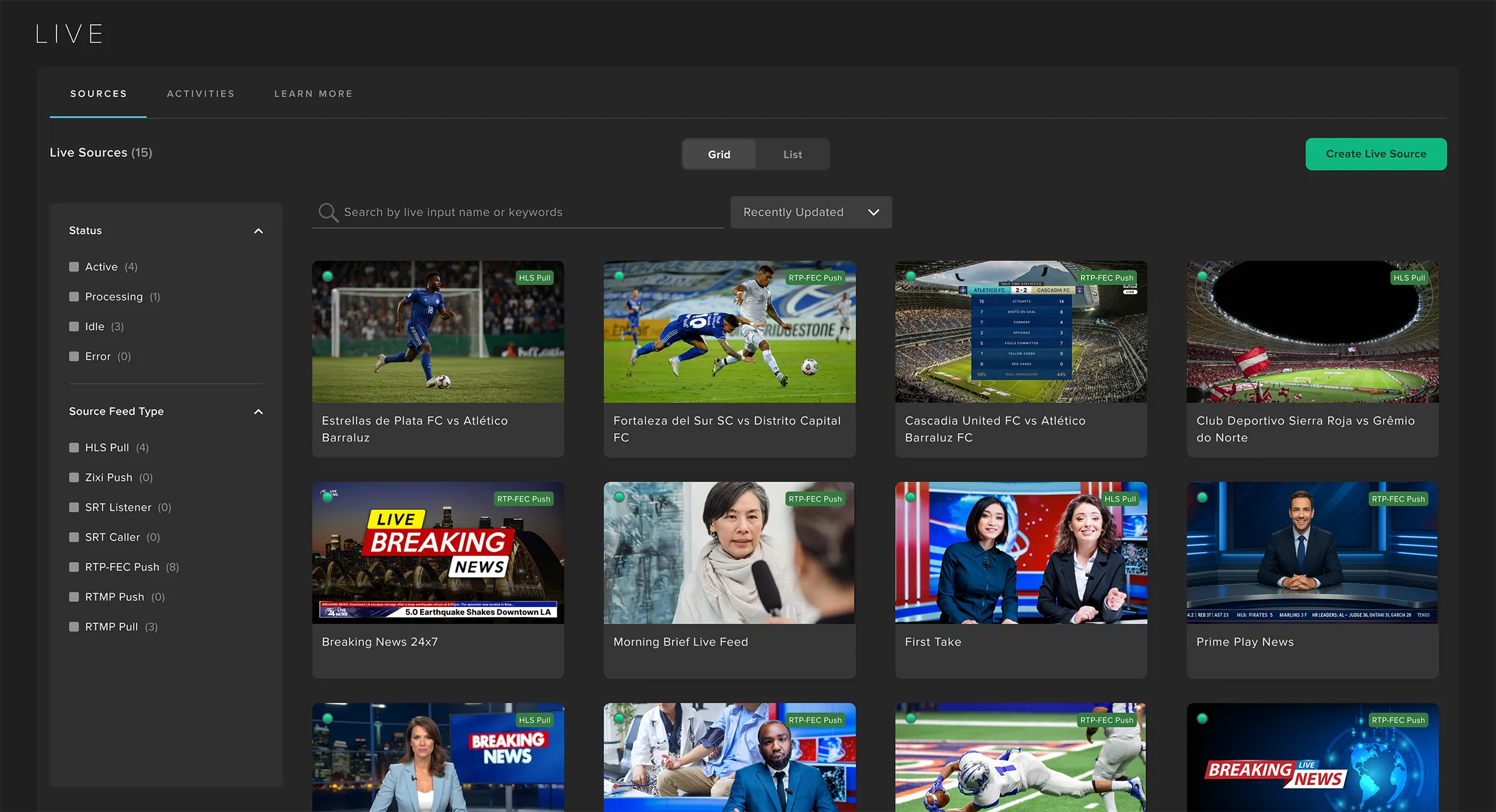
LIVE
From Ingest to Playout
Studio Live unifies the entire live workflow, powering 24/7 channels and special events with tools for ingest, switching, ad breaks, and distribution. Simplify operations with real-time monitoring and automation, and deliver programming at scale with confidence.
Learn more about LIVE


ANALYZE
Performance Optimization
Gain actionable insights with real-time analytics to maximize content performance and drive monetization strategies. Access detailed performance data for content, advertising, and distribution to make informed, data-driven decisions.
Learn more about ANALYZE

See Frequency Studio in Action
Contact us today to learn how Frequency Studio can enhance
your streaming television strategy.











